Dashkit PRO v3
Premium dashboard styled with Bulma - legacy version
Dashkit is a modern dashboard styled with Bulma CSS crafted by CssNinja agency. Dashkit features a set of reusable data widgets and a set of social widgets. These widgets can be uses on every page of your dashboard.
Note: This is a legacy version, for the latest version please access Dashkit PRO v4
- Dashkit PRO v3 - hosted by Bulma-CSS.com
- Dashkit PRO v3 - LIVE Demo
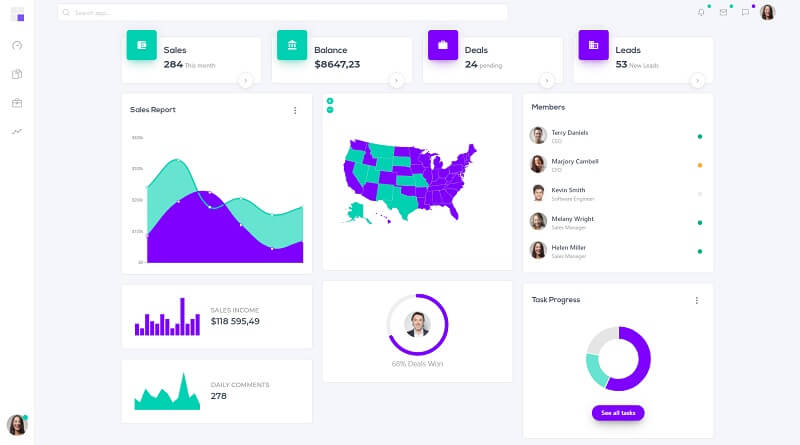
How to compile DashKit
Being a commercial product to get access to the source code please access the official page and purchase a license. Once you have the source code downloaded a minimal programming kit should be properly installed and accessible in the terminal.
- A modern editor - VSCode
- Nodejs - used in Javascript-based products and tools
- Gulp - installed globally
Once all the tools are installed we can start compiling the code.
Step #1 - Change the directory inside the sources
$ cd dashkit-pro
Step #2 - Install modules via NPM or Yarn
$ npm install
// OR
$ yarn
Step #3 - Compile the sources and generate the HTML files
$ gulp dev
Dashkit is now viewable at http://localhost:3000
If all goes well, we should see Dashkit PRO running in the browser.
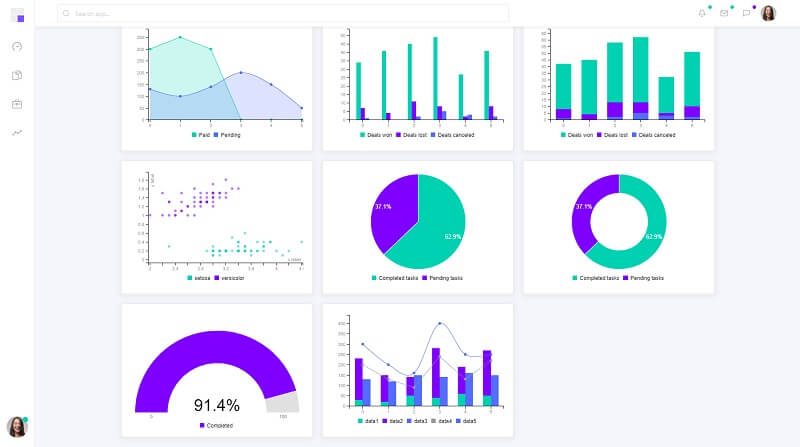
✅ Resources
- 👉 Access AppSeed and start your next project
- 👉 Deploy Projects on Aws, Azure and Digital Ocean via DeployPRO
- 👉 Create an amazing landing page with Simpllo, an open-source site builder
- 👉 Django App Generator - A 2nd generation App Builder