Dashkit PRO
Premium dashboard styled with Bulma CSS crafted by CssNinja agency.
Dashkit is an incredible Bulma dashboard that comes with numerous customizable and reusable components. Dashkit features an amazing set of components to jumpstart your next project. The product is built with Bulma and Alpine JS and also features a Spruce JS store if you want to use it in your project.
- Dashkit PRO - product page hosted by CssNinja
- Dashkit PRO - Live Demo
Built with:
- Bulma CSS v0.9.1
- AlpineJs - minimal framework for composing JavaScript behavior in your markup
- Spruce - lightweight state management layer for Alpine.js
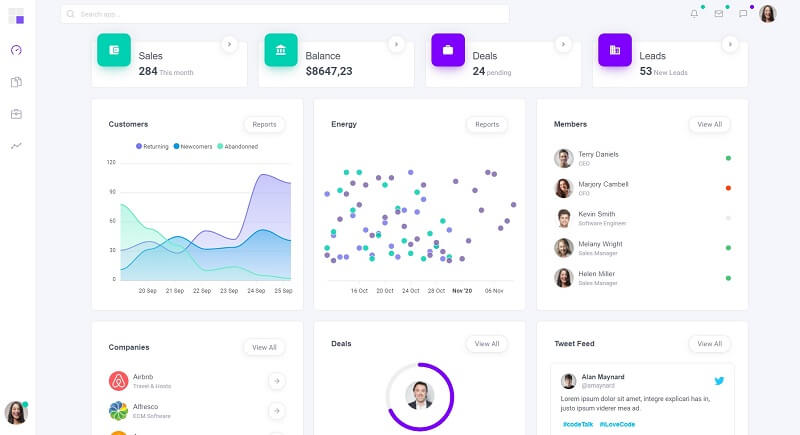
Product Features
Handcrafted UI - Dashkit is not another generic template. It has a strong personality and is built with the Bulma CSS framework.
Modular Code - Dashkit's code is modular and lets you easily add and remove elements, to match your business specifications.
Solid Layouts -Multiple and different layouts are available to kickstart your app, like Chat, CRM and analytics products.
How to compile DashKit
Being a commercial product to get access to the source code please access the official page and purchase a license. Once you have the source code downloaded a minimal programming kit should be properly installed and accessible in the terminal.
- A modern editor - VSCode
- Nodejs - used in Javascript-based products and tools
Once all the tools are installed we can start compiling the code.
Step #1 - Change the directory inside the sources
$ cd dashkit-pro
Step #2 - Install modules via NPM or Yarn
$ npm install
// OR
$ yarn
Step #3 - Compile the sources and generate the HTML files
$ npm run dev
// OR
$ yarn dev
If all goes well, we should see Dashkit PRO running in the browser.
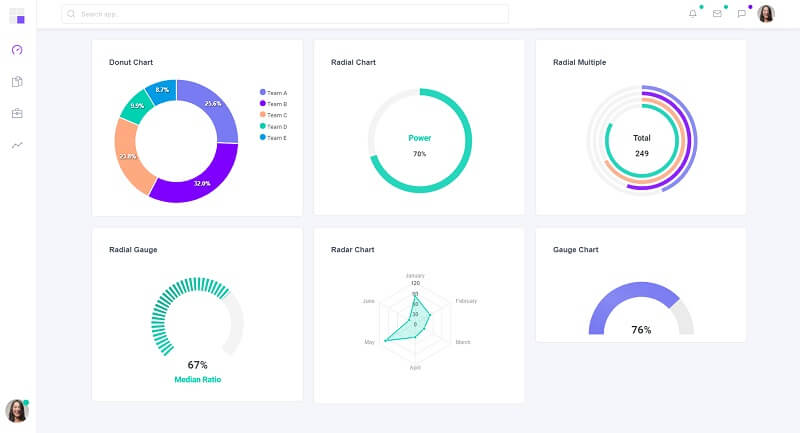
✅ Resources
- 👉 Access AppSeed and start your next project
- 👉 Deploy Projects on Aws, Azure and Digital Ocean via DeployPRO
- 👉 Create an amazing landing page with Simpllo, an open-source site builder
- 👉 Django App Generator - A 2nd generation App Builder